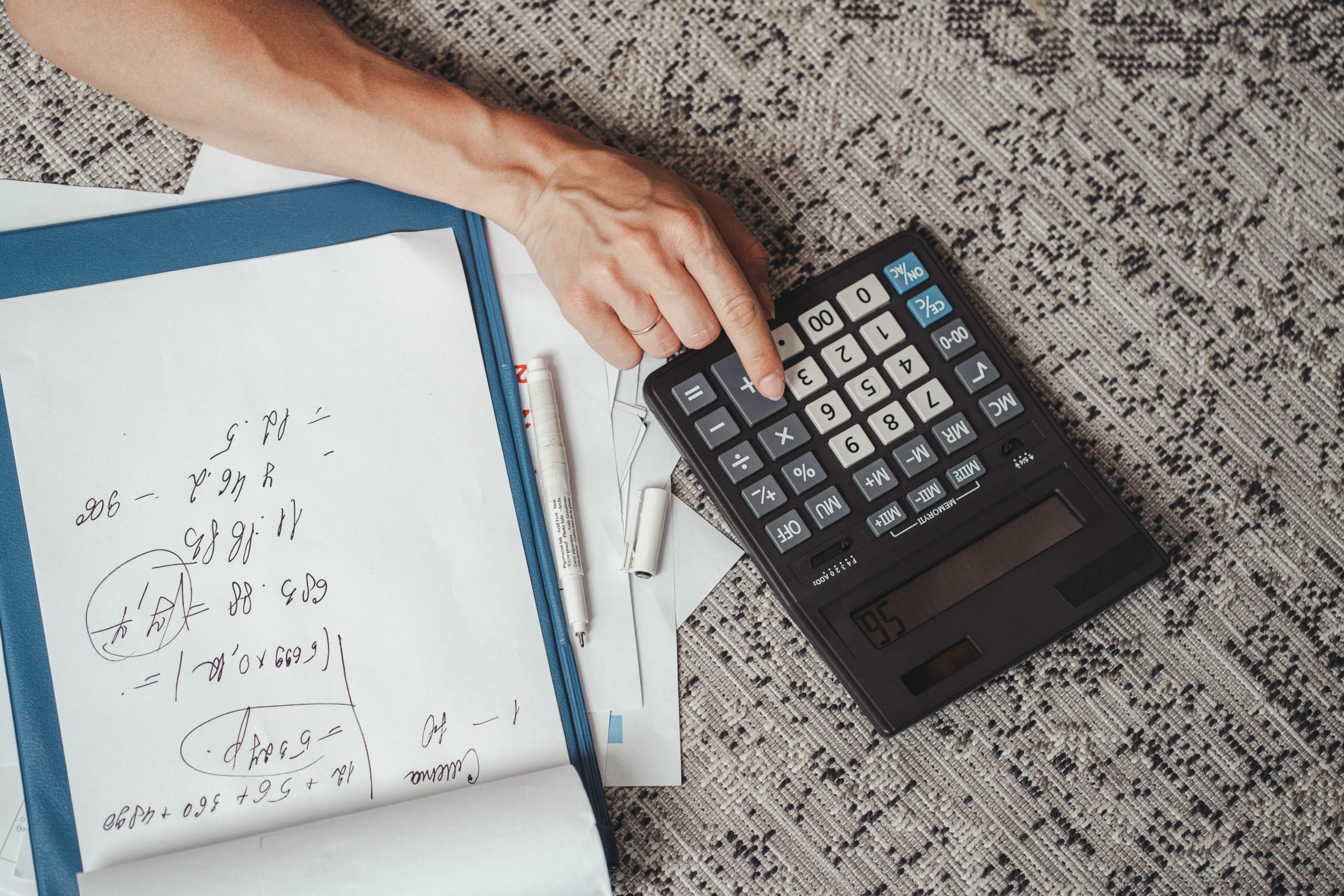Want to profit on eBay? If so, knowing what you’re liable for matters a lot.
Those’ll be the fees you pay. Calculated right, you ensure excellent profitability on whatever you sell online!
And this is where an eBay profit calculator comes in. It’ll help you set a competitive profit margin that empties your inventories, and fast.
Those calculators also incorporate PayPal fees – a vital part of your store transactions.
But Why You Use a Calculator?
It’ll help you minimize miscalculations. You’ll know the exact PayPal commissions, promotional fees, and shipping you pay.
Now, it’s simple memorizing all the seller fees you pay. But calculating that value on paper is time-consuming and hard.
So it’s just best to use a calculator.
How Does the Calculator Work?
eBay fees calculators are open-source. You can find them easily, usually on Google Play or App Store.
That’s right; you can use them from mobile too!
And since eBay sellers differ by region, the calculator gives you multiple entry options – based on our shipping zone.
The software also includes a calculator for PayPal.
Now, while many eBay calculators exist online, there’s an official one developed and maintained by eBay. We recommend using that.
It ensures that your calculations match the newest commission rates and fees!
Calculating Your Fees
It’s just a matter of inputting data into the software.
For that, we recommend a quality dropshipping tool. This lets you upload product details and specs for automatic fills.
After uploading the info, copy the item’s category, cost, shipment costs, and sales taxes into the application.
The entire procedure involves:
Inputting Info into Item Categories
Click on the “item category’s” search box. You’ll get popup categories, and select what fits the item you’re selling.
Adjust Each Section except Top
Before adding in the item costs, add the promoted ad rates on top. Also, fill in the donated amount to charity, your ownership of a store, and modify the payment method.
Add Shipping Cost, Item Costs, and Sold Price
Copy the shipping charges and the item’s costs from the listings. Then, fill in the sold prices.
Look at the values below to find out what eBay takes per sale. If the profit’s too low, you can boost the “sold price” until you see the value that fits you.
More Hidden Charges
Those’ll be your monthly seller fees. We’ll explain what those are, which include:
Insertion Fees
Also known as listing fees.
What you pay here is based on the item’s category. That’s why you select it on the calculator. The normal rate is $0.35/insertion.
Some conditions come with the insertion fees, which include:
- Cannot be refunded
- Charges are applied per listing and category
- Charged once on a listing if an item has lots of variants
Good Until Cancelled
You get charged an insertion and upgrade fee if you subscribe to automatic monthly renewal for listings.
Final Value Fee
You get charged that after an item sells (plus your insertion fees). This is derived from the final total buyers pay on a sale.